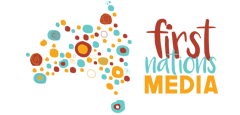Audio Production
Audio Recording
There are types of two recordings: the interview(s) and your script.
Some tips when recording interviews:
- Use an external omni-directional microphone when using an iPhone.
- Always do a test before the interview to make sure the recording is working. Record something and play it back.
- Background noise can be a problem. If it’s an outside recording, watch out for wind noise in the microphone, and if a lot of background noise, hold the external microphone closer to the interviewee’s (and your) mouth.
- Identify and record the person’s name you are interviewing before the interview starts.
Some tips for recording your script:
- A quiet space is good, but sometimes to record it on location may make the news item sound more exciting.
- Read the script out loud several times before recording. It may take several recorded ‘takes’ to get it right.
- Ensure the record levels are consistent with your interviews (although this can be adjusted in editing)..
Audio Editing
We will use Audacity, which is a free software application for this project. There is a Manual, so download this to help you navigate and use the software.
A few tips on audio editing:
- Select the segments rather than uploading the whole interview. You might only extract 15 seconds from the interview to use in the news item.
- Make sure the audio levels are consistent across the whole package – your script voiceover and the interview(s). You may need to amplify some segments to achieve this consistency.
- You can edit out ‘ums’ and ‘ahs’ to make the item sounds cleaner, but when doing so, don’t edit too close as it will sound unnatural. Allow natural breaths to be taken.
- Play the audio immediately after an edit is made to hear whether the edit is clean or not. If a wrong cut is made, you can always use ‘Undo’.
- Always use the ZoomIn function to spread the audio wave form to make an edit. This will make it easier to visually see where the cut/copy or paste is to be made.
- Provide the audio file in MP3. Some editing systems generate their own native formats, and these will need to be converted.
- Never edit out keys words or phrases in an interview that may distort the comment or opinion the interviewee is making.
For more on Audio Editing, read the Community Media Training Organisation Manual.